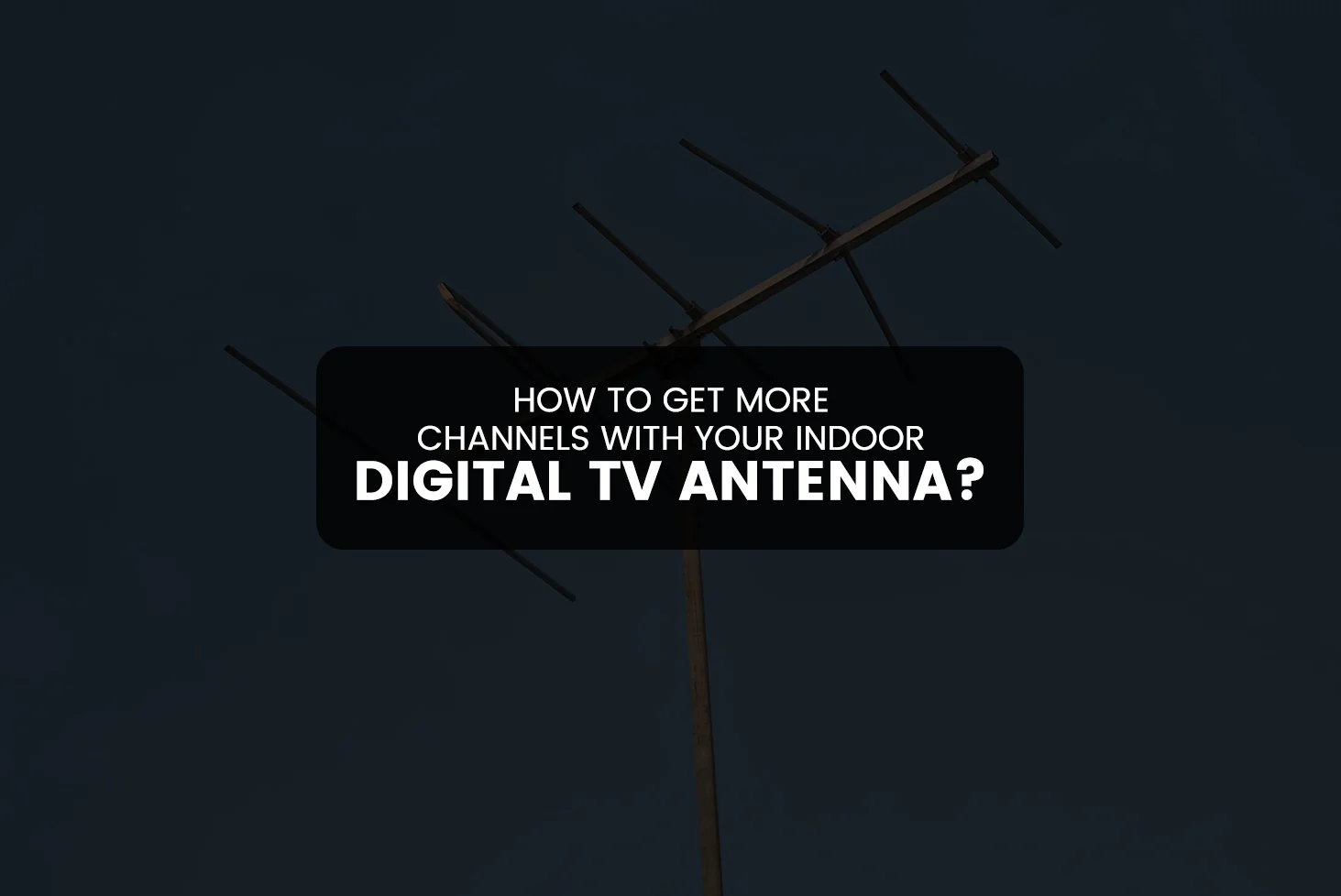Are you tired of limited channel options on your indoor digital TV antenna? You’re not alone. Many households rely on indoor antennas to access free-to-air digital channels, but often miss out on a wide range of programming simply because the antenna isn’t optimized. The good news? With just a few adjustments and techniques, you can significantly increase the number of channels you receive without spending a fortune.
In this blog, we’ll walk you through practical steps to improve your indoor digital antenna performance and unlock more free channels.
1. Position Your Antenna Correctly
The placement of your indoor antenna plays a major role in how many channels you can receive. Here are some positioning tips:
- Place it high up: The higher the antenna, the better the reception. Try placing it on a bookshelf or mounting it on the wall.
- Near a window: Windows allow better access to broadcast signals than walls. Position the antenna close to a window that faces broadcast towers.
- Avoid obstacles: Large furniture, metal objects, or electronic devices can block or interfere with the signal. Keep the antenna away from such obstacles.
- Try different directions: Rotate the antenna slowly and rescan channels after each adjustment to determine the best direction for maximum reception.
2. Rescan Channels Regularly
Many users don’t realize that digital TV signals can change. New channels are added, old ones are removed, or towers may shift slightly. By rescanning your TV regularly (once a month is ideal), you ensure you’re capturing the latest available channels in your area.
How to rescan:
- Go to your TV settings or menu.
- Look for “Channel Scan” or “Auto-tune.”
- Follow the on-screen instructions to search for available signals.
3. Use a Signal Amplifier or Booster
If your location is far from the broadcasting towers or you’re in an area with thick walls and interference, your antenna signal might be weak. A signal amplifier (also called a booster) can help strengthen weak signals and bring in additional channels.
Be cautious, though:
- Over-amplification in strong signal areas can cause distortion.
- Only use a booster if you’ve already tried repositioning and rescanning without improvement.
4. Check Signal Maps for Optimal Direction
Websites like FCC’s DTV Reception Maps or AntennaWeb can show you where the broadcast towers are located relative to your home. By knowing the direction of the towers, you can point your antenna more accurately.
These sites also tell you:
- Distance to each tower
- Expected signal strength
- Type of channels available (UHF/VHF)
With this data, you can fine-tune your antenna’s direction for better reception.
5. Use a Longer Coaxial Cable (With Care)
Sometimes, the ideal antenna location is far from your TV. In such cases, using a longer coaxial cable can help position the antenna better. However, keep the following in mind:
- High-quality cables: Use a shielded, RG6 coaxial cable to minimize signal loss.
- Avoid cable loops: Keep the cable straight and untangled for optimal performance.
- Check for damage: Even small nicks or bends in the cable can affect performance.
6. Reduce Electronic Interference
Electromagnetic interference from household electronics like microwaves, routers, or cordless phones can disrupt your TV signal. To reduce interference:
- Keep the antenna away from electronics and power strips.
- Avoid placing it behind the TV or near large metal surfaces.
- Turn off nearby electronic devices temporarily to test for interference issues.
7. Try Different Antenna Models
Not all indoor antennas are built the same. Some are optimized for UHF channels, while others also support VHF. If you’re not getting all your local stations, you may need an antenna that can capture both.
Consider upgrading to:
- A multidirectional antenna for signals from various directions
- A model with better VHF support if you’re missing those channels
- A flat, amplified antenna if you’re in a remote or obstructed area
Reading user reviews and checking signal range specs can help you pick the right one for your needs.
8. Avoid Physical Barriers and Walls
Thick walls, especially those made of brick or concrete, can block signals. If you live in an apartment or a densely built-up area, try these strategies:
- Place the antenna near an exterior-facing wall
- Use a longer cable to reach windows or open areas
- Avoid placing the antenna in enclosed furniture or tight corners
If needed, try several locations throughout your home and test reception at each.
9. Try a DIY Reflector for Your Antenna
You can boost the range and focus of your antenna using a simple homemade reflector. This trick uses aluminum foil or cardboard to redirect signals toward the antenna.
How to do it:
- Place a sheet of aluminum foil behind the antenna, facing the direction opposite to the broadcast tower.
- Adjust the shape (curve or angle) for better results.
- Experiment and rescan channels to see the improvement.
It may sound simple, but many users have reported better signal strength using this DIY trick.
10. Know Your Surroundings
Your reception will depend on your geographic location. If you’re in a valley or surrounded by tall buildings, your options may be limited but not hopeless. In such cases:
- Try scanning at different times of the day
- Check if weather conditions affect your reception
- Consider moving your antenna to a different room or floor
Being aware of these external factors can help you adjust accordingly.
Conclusion :
Getting more channels from your indoor digital TV antenna doesn’t have to be difficult or expensive. With a little experimentation, the right tools, and regular maintenance, you can maximize your setup and enjoy more high-definition, free entertainment.
Start with the basics; reposition your antenna, rescan channels, and reduce interference. If needed, consider upgrading your antenna or adding a signal amplifier. The key is patience and persistence.
At Super Antenna, we’re here to help you get the most from your TV viewing experience. Whether you’re a cord-cutter or simply looking to enhance your current setup, follow these steps and enjoy a broader range of free-to-air digital channels.