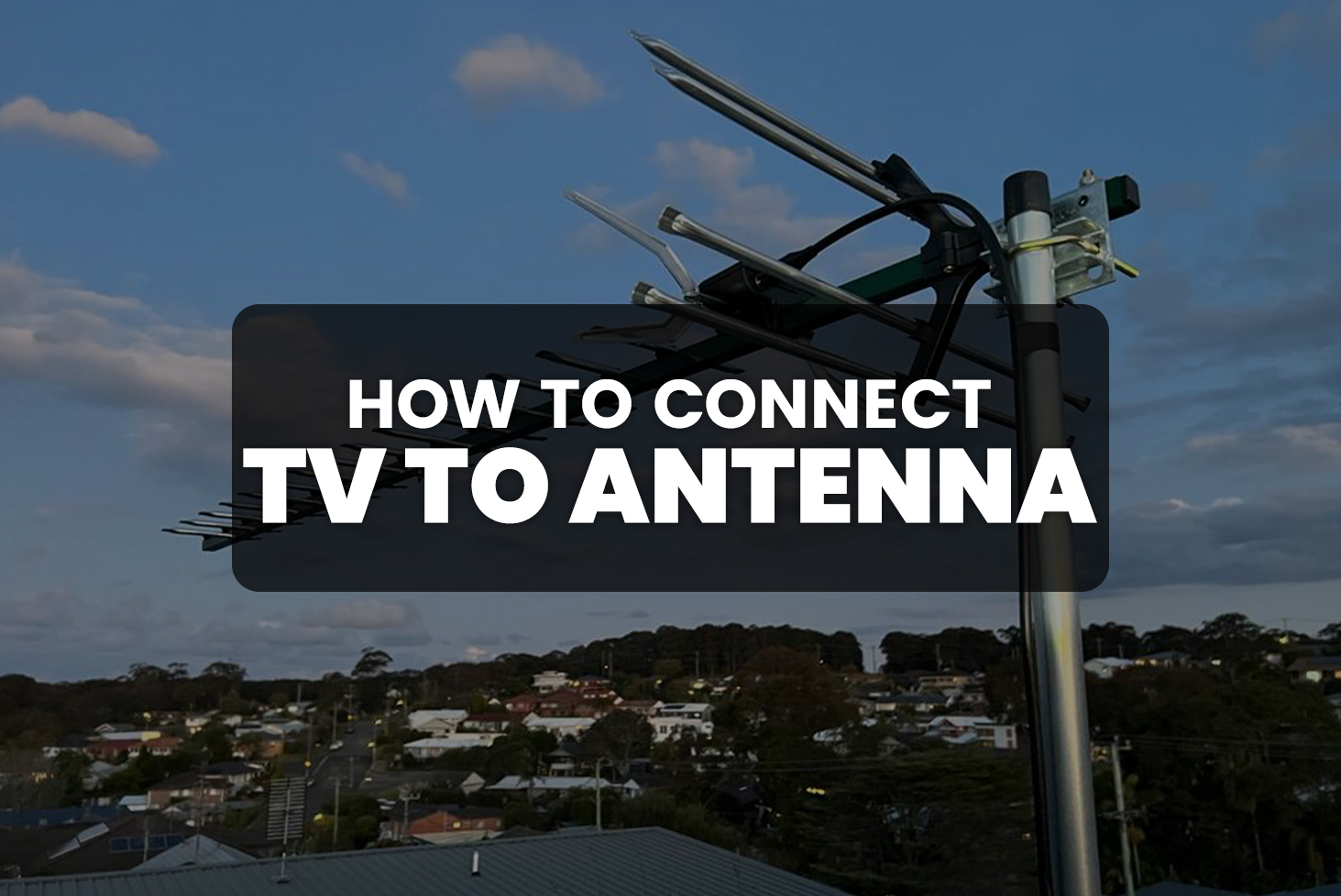Setting up your TV with an antenna is an easy and effective way to enjoy free-to-air channels without any subscription fees. If you’ve been wondering how to get started, this guide will walk you through the process step by step. Whether you’re using an indoor or outdoor antenna, we’ll help you get connected quickly and enjoy high-quality local broadcasts.
If you’ve been asking, “How do I connect my TV to an antenna?”, here’s everything you need to know!
How Do I Connect My TV to an Antenna?
- Place the antenna near a window or in an elevated position.
- Connect the antenna’s coaxial cable to the “ANT IN” port on your TV.
- Set your TV to “Antenna” or “Air” mode in the settings.
- Scan for channels using your TV menu.
- Enjoy free-to-air local channels with HD quality!
- Adjust the antenna position for the best signal and re-scan if needed.
What You’ll Need
Before starting, make sure you have:
- A TV with a built-in tuner (most modern TVs have one).
- An antenna (indoor or outdoor).
- A coaxial cable (usually included with the antenna).
- A clear location for the antenna for optimal signal strength
Step-by-Step Guide to Connect Your TV to an Antenna
1. Position the Antenna
-
- Decide where to place your antenna for the best signal.
- Indoor Antennas: Place them near a window and away from large metal objects.
- Outdoor Antennas: Install them on your roof or an elevated location for stronger reception.
2. Connect the Coaxial Cable
-
- Attach the coaxial cable from your antenna to the “ANT IN” or “RF IN” port on the back of your TV. Ensure the connection is snug to avoid signal loss.
3. Power the Antenna (If Required)
-
- Some antennas come with a signal amplifier that needs power. Plug the amplifier into a power outlet and connect it to your TV as per the instructions.
4. Set Your TV to Antenna Mode
-
- Using your TV remote, go to the settings or menu and select Antenna or Air as the source.
5. Scan for Channels
-
- In your TV’s settings, look for the option to scan for channels or auto-tune. This process may take a few minutes as your TV searches for available local broadcasts.
6. Enjoy Your Free Channels
-
- Once the scan is complete, your TV will display a list of available channels. You can now watch free-to-air programs without any subscription fees.
Tips for Better Signal Quality
- Adjust Antenna Position: If channels are missing or the picture is pixelated, try moving the antenna to a different location.
- Use an Amplifier: If you’re in a weak signal area, a signal booster can improve reception.
- Check Weather Conditions: Weather can sometimes impact signal quality. Re-scan channels if needed.
- Use a Longer Cable: If the antenna’s location is far from your TV, use a high-quality coaxial cable to avoid signal loss.
Types of Antennas
- Indoor Antennas: Ideal for urban areas with strong signals. Compact and easy to install.
- Outdoor Antennas: Better for rural or weak signal areas. Offer a wider range and stronger reception.
- Directional Antennas: Focus on signals from one direction for improved quality.
- Multi-Directional Antennas: Capture signals from multiple directions for more channels.
Why Connect Your TV to an Antenna?
- Free Access to Local Channels: Watch news, sports, and entertainment without subscription costs.
- High-Quality Picture: Many channels are broadcast in HD for clear visuals.
- No Internet Required: Ideal for areas with limited internet access or data caps.
Common Troubleshooting Tips
- No Signal Detected: Check the cable connection and ensure the antenna is properly positioned.
- Missing Channels: Re-scan for channels or adjust the antenna placement.
- Weak Reception: Consider upgrading to a better antenna or adding a signal amplifier.
Need Professional TV Antenna Installation?
Get crystal-clear reception with our expert TV antenna installation service. Whether you need a new setup or a signal boost, we provide fast, reliable, and affordable solutions.
Call us now at 1300 616 468 or Book Your Installation Here!
Conclusion
Connecting your TV to an antenna is a simple and cost-effective way to access free local channels. By following these easy steps, you’ll enjoy high-quality broadcasts in no time. Whether you’re setting up a new antenna or reconfiguring an existing one, this guide ensures a hassle-free connection process.
Enjoy free-to-air programming with the confidence of a proper setup!