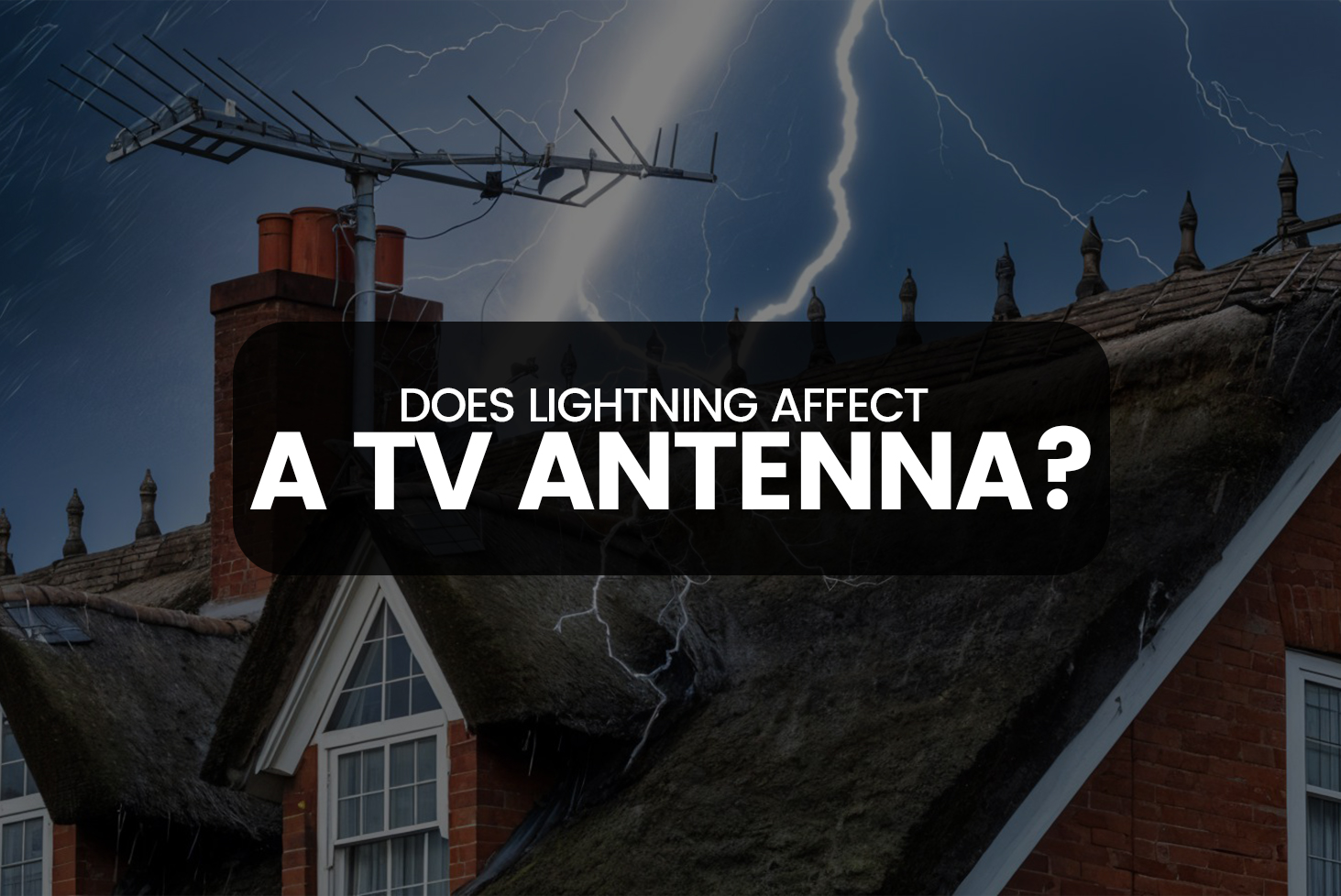When lightning streaks across the sky during a thunderstorm, it’s not just a breathtaking natural display—it also raises concerns for anyone with outdoor equipment, including your TV antenna. Homeowners often wonder: Does lightning affect a TV antenna? The short answer is yes, but there’s more to the story. Understanding how lightning interacts with antennas, and how you can protect your equipment, is essential for safe and uninterrupted viewing.
In this blog, we’ll explain how lightning affects TV antennas, whether it can cause damage, and how you can take precautions to safeguard your antenna and your home.
How Lightning Interacts with a TV Antenna?
TV antennas, especially those mounted on rooftops or high poles, are exposed to the elements. Being made of metal and elevated in the air, they can be vulnerable during electrical storms. Although a direct lightning strike to a TV antenna is relatively rare, it’s still a risk—especially during intense storms.
Here’s how lightning can affect your antenna:
- Direct Strike
A direct lightning strike can be catastrophic. The antenna, coaxial cables, and even the connected TV or tuner box can all be fried instantly. This type of damage can destroy internal circuits and pose a fire risk. - Electromagnetic Interference (EMI)
Even if lightning doesn’t strike your antenna directly, it can produce electromagnetic interference. This interference can temporarily affect your TV reception, causing pixelation, signal drops, or complete blackouts. - Power Surges
Lightning can cause power surges in your electrical system. If your antenna system is connected to the same power source as your TV or amplifier, the surge can damage everything in that circuit.
Signs That Your Antenna Has Been Affected
If you’ve experienced a storm and your TV signal suddenly becomes unstable, your antenna might have been affected. Common signs include:
- No signal or intermittent reception
- Distorted picture or sound
- Equipment not turning on
- Burnt smell near the antenna or TV
- Physical damage to antenna elements
The Science Behind It
Lightning is a high-voltage electrical discharge, capable of carrying up to one billion volts. When it strikes a conductive object like an antenna, the energy needs to travel somewhere—and it usually travels downward, following the path of least resistance. If your antenna is grounded improperly or not at all, the electrical current may flow through coaxial cables into your home, damaging connected electronics or even causing a fire.
Protecting Your TV Antenna from Lightning
The good news is, there are ways to protect your antenna and other electronics from lightning damage. Here are the best practices:
- Proper Grounding
Grounding is your first and most important line of defense. Your antenna mast and coaxial cable should both be grounded using a proper lightning arrestor and grounding wire connected to a grounding rod. This allows the electricity to safely discharge into the earth. - Use a Surge Protector
Install a surge protector where your coaxial cable enters your home and connects to your TV or amplifier. Specialized coaxial surge protectors can absorb excess voltage before it reaches your electronics. - Disconnect During Storms
If you’re expecting a major thunderstorm, disconnect your TV and antenna from power and signal sources. While this isn’t always practical, it’s the safest way to prevent damage. - Install a Lightning Arrestor
A lightning arrestor is a device that helps redirect the electrical energy from a lightning strike to the ground. It’s typically installed between the antenna and the receiver system. - Professional Installation
Consider hiring professional antenna installers like Super Antenna to ensure that your system is properly grounded and installed. This gives you peace of mind knowing that your antenna setup is safe and compliant with Australian safety standards.
Indoor vs Outdoor Antennas
One way to avoid lightning damage altogether is to use an indoor antenna. While indoor antennas are generally safe from lightning strikes, they often provide weaker signal reception compared to outdoor antennas. If you live in a metro area with strong signals, an indoor antenna might suffice. However, for rural areas or optimal performance, an outdoor antenna is still the best choice—with proper precautions.
Insurance and Lightning Damage
It’s also worth noting that in some cases, homeowners’ insurance may cover damage caused by lightning. If your antenna or TV is damaged due to a storm, check your insurance policy or contact your provider to see if the repairs or replacements can be covered.
Why It Matters
TV antennas are a great way to access free-to-air digital channels without the need for a subscription. But like all electrical equipment, they need to be protected from natural elements like lightning. Taking the right precautions now can save you money and frustration in the long run.
Moreover, in areas like Melbourne and Sydney, where Super Antenna operates, unpredictable weather makes lightning protection an essential consideration for every homeowner using an outdoor antenna system.
Super Antenna – Your Expert in Safe Installation
At Super Antenna, we not only install high-quality digital antennas but also ensure every component is installed with safety in mind. Our team follows all Australian standards for grounding and surge protection to help you get the most out of your antenna setup without compromising safety.
If you’re unsure whether your current setup is safe from lightning or need help with installation or upgrades, contact us today for expert guidance and reliable service.
Final Thoughts
Need professional antenna installation or safety check?
Visit Super Antenna to book a free consultation and secure your home setup today.