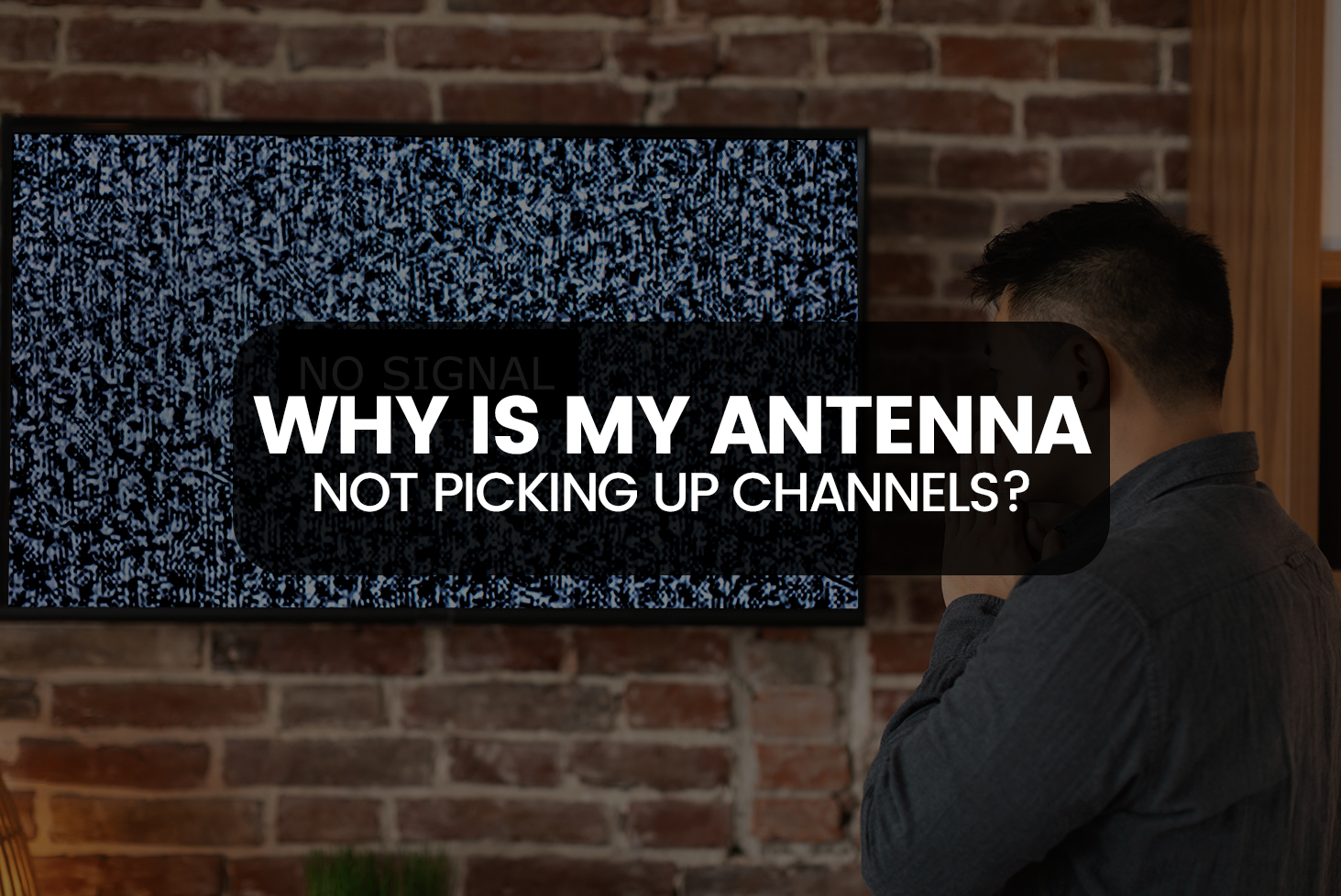Having trouble with your TV antenna not picking up channels? You’re not alone! Many people experience signal issues that can disrupt their viewing experience. Whether you’re using an indoor or outdoor antenna, several factors can affect reception. This guide will help you identify common problems and provide solutions to fix weak or missing signals.
Common Reasons Your Antenna Isn’t Picking Up Channels
1. Poor Antenna Placement
The location of your TV antenna plays a major role in signal reception. If your antenna is placed too low, behind obstacles, or near electronic interference, it can weaken the signal.
Solution: Position your antenna higher, preferably near a window or on the rooftop, to get the best signal strength.
2. Distance from Broadcast Towers
If you live far from broadcast towers, your antenna may struggle to receive channels. The further the distance, the weaker the signal.
Solution: Use a high-gain antenna or consider a signal booster to amplify reception. Check online tools like TV signal locator maps to find the nearest towers.
3. Interference from Electronic Devices
Devices like Wi-Fi routers, LED lights, and cordless phones can interfere with your TV signal, causing pixelation or missing channels.
Solution: Keep your antenna away from electronic devices and try repositioning it to minimize interference.
4. Faulty or Damaged Coaxial Cables
A damaged, loose, or low-quality coaxial cable can weaken the signal and prevent channels from being picked up.
Solution: Inspect your coaxial cable for any cuts, bends, or loose connections. Upgrade to a high-quality RG6 coaxial cable for better performance.
5. Antenna Type is Not Suitable
Different antennas work for different locations. Indoor antennas are ideal for areas with strong signals, while outdoor antennas work best for long-range reception.
Solution: If you’re not receiving channels, consider switching to a directional or multi-directional outdoor antenna for better coverage.
6. Rescan Your TV Channels
Sometimes, channels may disappear due to frequency changes by broadcasters.
Solution: Perform a channel rescan in your TV settings to refresh your channel lineup.
7. Weather Conditions & Obstructions
Bad weather, tall buildings, or mountains can block or weaken your antenna signal.
Solution: If possible, elevate your antenna to clear obstructions or install a weather-resistant outdoor antenna.
How to Fix a Weak or No Signal on Your TV Antenna?
Reposition your antenna – Place it higher and near a window for better reception.
Use an amplifier or signal booster – Enhances weak signals in low-reception areas.
Check your cables and connections – Replace damaged cables for a stronger signal.
Rescan channels regularly – Updates your channel list for the latest frequencies.
Consider an outdoor antenna – If an indoor antenna isn’t working, an outdoor model may be a better choice.
Need Professional TV Antenna Installation?
Get crystal-clear reception with our expert TV antenna installation service. Whether you need a new setup or a signal boost, we provide fast, reliable, and affordable solutions.
Call us now at 1300 616 468 or Book Your Installation Here!
Conclusion
If your TV antenna isn’t picking up channels, the issue is likely related to placement, interference, or equipment quality. By following these troubleshooting steps, you can restore your reception and enjoy clear, uninterrupted TV signals.
For professional TV antenna installation, repair, and signal boosting services, contact Super Antenna today!